If you want to create Wallet first, read How to Deposit into Your ADFLY Wallet
1. Visit https://adf.ly/advertiser/advertising
2. Enter the amount you wish to purchase, the minimum is $5.
3. Go to the bottom of the page. Click "click here to enter your website details"
4. Fill your website information.
5. Click the checkbox of Term & Condition and Disclaimer. Choose your payment method then click "Pay Campaign"
Note:
Your order may be subject to VAT if your country of residence is in the European Union (EU).
There is a minimum PayPal deposit of $5.00 and all sites/banners are allowed, except when they contain:
- Frame breaking script
- Popup any windows on entry or exit of any kind
- Automatically attempt to download software or change any user settings
- Adult or Pornographic related
- Hate, Bigotry, and/or Intolerance
- Warez or Software Piracy related
- Music Piracy Related
- Hacking Related
- Anything related to illegal activity
- An adf.ly link, you cannot advertise adf.ly links on adf.ly

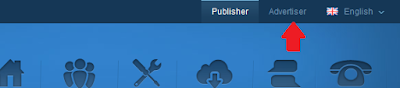





Are you trying to earn cash from your traffic by popup ads?
ReplyDeleteIf so, did you take a look at Pop Cash?
Did you know that you can shorten your long links with LinkShrink and make money for every click on your shortened urls.
ReplyDelete