Friday, November 13, 2015
How to Deposit into Your ADFLY Wallet
1. Make sure that you've created an adfly account. Read How to Register Adfly Account [+Payment Proof]
2. Update your account information. Visit https://adf.ly/account
3. To make a deposit, click the Wallet icon listed on the top menu or click -> https://adf.ly/advertiser/wallet. You will be taken to the Wallet area, here you can manage any funds in your AdF.ly account.
4. First, select the payment processor you wish to use from the drop down menu, for example PayPal. Then enter the amount you wish to deposit, the minimum is $5 and click the Deposit button.
5. You will be taken to the PayPal website where you can complete the transaction. Upon a successful transaction, your wallet balance will be updated and the details listed in your Wallet screen.
Now that you have money in your wallet, you can create a campaign as normal and on the last screen you have the option to pay via:
- PayPal
- Payza
- Wallet
If you select Wallet and you have the available funds, the campaign will be paid for instantly and your wallet balance will be reduced.
If you want to create an advert, you can read How to Create Campaign in Adfly
Labels:
Tutorial
Subscribe to:
Post Comments (Atom)






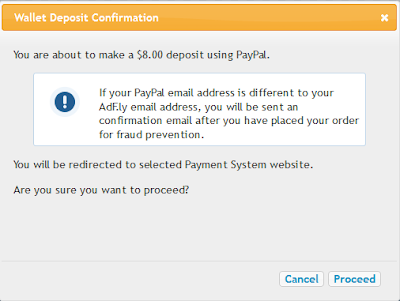
Are you looking to make cash from your traffic by running popunder advertisments?
ReplyDeleteIf so, have you ever considered using Pop Cash?
Did you know you can shorten your links with LinkShrink and earn cash from every click on your shortened urls.
ReplyDelete